Jump to

Oct 16, 2025
Most website security threats are blocked by five unglamorous habits done every month: enforce MFA and least privilege on all admin access, patch core and dependencies on a schedule, put a WAF with rate limits in front of login and API endpoints, validate input and escape output, and keep versioned off-site backups you actually restore-test. Do those, and you remove the fuel from most real-world incidents driven by stolen credentials, broken access, and old vulnerabilities.
Website security threats: prevention
The one-sentence answer
Security is risk math, not vibes. Layer a few basics, assign owners, and review them monthly. That prevents more breaches than any shiny tool.
Takeaway: do the small, repeatable things first.
Biggest threats in 2025
The plot twist is there’s no twist. Credential abuse and simple web attacks still dominate. Verizon’s DBIR shows that in “Basic Web Application Attacks,” about 88% of breaches involve stolen credentials. OWASP’s Top 10 keeps Broken Access Control at the top, with issues present in the vast majority of tested apps. Translation: weak logins, sloppy permissions, and delayed updates still pay attackers’ rent.
Takeaway: fix credentials, access, and updates before anything fancy.
Access and passwords
Enforce MFA for all admin roles. Kill shared logins. Use SSO where possible, and trim privileges to the minimum needed per role. Rotate API keys, expire long-lived sessions, and alert on impossible travel and brute-force patterns. Credentials remain the easiest initial access vector, and the cheapest to shut down with policy and MFA.
Takeaway: MFA plus least privilege blocks the most common break-ins.
Patching and dependencies
Create a predictable cadence: a monthly patch window for “normal” updates and an emergency lane for critical CVEs. Update CMS core, themes, and plugins. Retire abandoned add-ons. Track versions so you can roll back safely. OWASP data keeps reminding us that broken access and outdated components are consistent failure modes, so “we’ll get to it” is not a plan.
Takeaway: scheduled updates beat wishful thinking.

Input and data handling
Treat all input as hostile. Validate input, escape output, and use parameterized queries. Use TLS for data in transit, encrypt sensitive data at rest, and minimize what you store in the first place. Sanitize uploads and HTML. These are boring on purpose; they also prevent a long list of nasty surprises mapped across OWASP’s categories.
Takeaway: validation in, escaping out, encryption everywhere sensible.
WAF, CDN, and rate limits
Put a Web Application Firewall in front of your site and APIs. Turn on bot rules and rate limits for login forms and auth endpoints to blunt credential stuffing and brute force waves. Managed WAFs get you protection in days with low ops overhead, and you can still add custom rules as you learn your attack patterns.
Takeaway: block junk at the edge so your app stays calm.
Backups and incident drills
Automated, versioned, off-site backups are your safety net. Test restores quarterly so you know you can recover without paying crooks. Current research shows organizations increasingly recover without paying, while successful recovery after paying is inconsistent, which is a polite way of saying unreliable. Drill roles and comms before you need them.
Takeaway: tested restores beat ransom roulette.
Secrets and environments
Keep secrets in a vault, not in Git. Separate staging and production. Rotate keys periodically and on any suspicion. Restrict who can view env vars and log secret access. Most “clever” breaches collapse into “the token was in the repo.” Don’t be that cautionary tale.
Takeaway: protect keys like crown jewels.
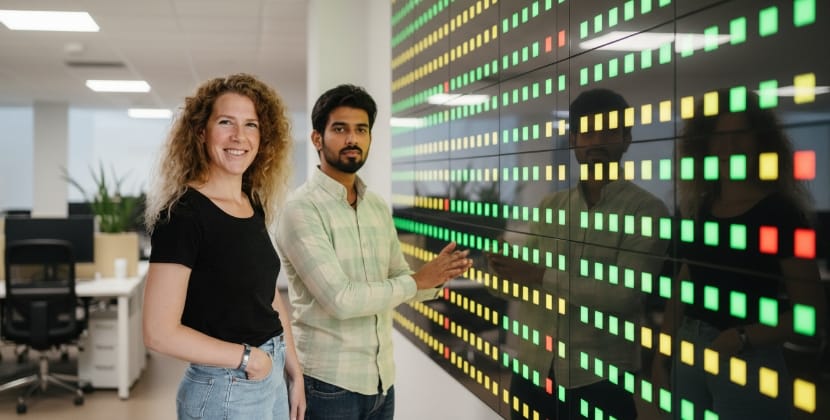
Monitoring and alerts
Centralize logs. Set actionable alerts. Review them weekly. Track failed logins, permission changes, plugin installs, WAF blocks, and backup success. Alerts that pipe to an abandoned inbox are theatre, not security.
Takeaway: if no one reads it, it didn’t happen.
Who does what
Name owners. One person owns patches, one owns backups, one owns access control, one owns incident response. Write a one-page checklist and run it monthly. After major releases, recheck the list. Accountability beats “we thought someone else was on it.”. If you need outside owners for the first cycle, our web development agency can run the checklist with you.
Takeaway: named owners turn policy into practice.
Comparisons and choices
WAF options
- Managed CDN/WAF: fastest deployment, clean UI, lower ops burden, monthly fee.
- Self-hosted stack: more control, more maintenance, better for teams with existing ops muscle.
- Pick managed if you need protection in days and don’t have an on-call ops team.
MFA choices
- Passkeys or app-based TOTP: strong default for admins and staff.
- SMS: better than nothing, but weaker.
- Rollout timeline for most orgs: 1–2 weeks to cover admins, then expand.
Backup tiers
- Daily snapshots: fine for small brochure sites.
- Versioned, immutable, off-site: the standard for anything with logins or orders.
- Recovery trends favour backups over paying, and the percentage of firms recovering quickly is rising as strategies mature.

Evidence: time vs money
- Prevention: 4 hours per month for updates, WAF tuning, access review, and backup checks at €40/h = €160/month.
- Cleanup: a moderate incident averages 40 hours of triage, patching, restore, comms at €40/h = €1,600 plus lost sales and reputational burn.
Even one avoided incident per year pays for the basics with change left over.
Final word, then action
Choosing which security task to do first is not a philosophy class. Do the basics that move the needle: MFA, patches, WAF, safe input/output, backups you can restore in your sleep. Then assign owners and review monthly. That’s how sites stay boring for attackers.
FAQ
Q. What are the most common website security threats today?
Credential abuse, broken access control, known-vulnerability exploits, misconfiguration, and bot-driven brute force keep showing up. Prioritize MFA and least privilege, a patch cadence, WAF + rate limits, and safe coding. Those cut a massive slice of risk without new headcount.
Q. Is a WAF necessary for small sites?
If you handle logins, yes. A managed WAF blocks obvious junk, throttles brute force, and buys you time while you fix root causes. Deployment is measured in days, not weeks, and rules for login endpoints are straightforward to set.
Q. How often should we update plugins and dependencies?
Give yourself a monthly patch window and an emergency lane for critical CVEs. Stage updates, test, then ship. Retire abandoned plugins that stop receiving fixes. Broken access and outdated components are persistent failure categories in OWASP’s data.
Q. If ransomware hits, should we pay?
Paying does not guarantee recovery. Several recent reports show falling success rates after payment and a growing share of firms recovering from backups instead. Build versioned, off-site backups and test restores so you can say no with confidence.
Q. What’s the fastest upgrade we can do this week?
Enforce MFA for all admins, remove dormant accounts, enable a WAF with rate limits on login endpoints, and run a test restore from backups. That’s one week of work for a large reduction in risk.










