Jump to

Sep 30, 2025
So, you want your front end to look sharp without spending weeks wrestling with CSS files the size of Tolstoy’s War and Peace. That’s where the best CSS frameworks come in. They’re like pre-mixed cake batter for developers. Instead of grinding flour and churning butter (writing every style from scratch), you grab a ready-made mix, add your secret flavor, and serve it faster.
In 2025, CSS frameworks are still lifesavers, but the landscape has shifted. Utility-first has taken the crown, component kits are richer, and lightweight frameworks keep popping up like mushrooms after rain. Let’s walk you through the 8 options worth your time, with jokes and metaphors included, so you don’t fall asleep halfway.
How to pick your CSS frameworks
Before we throw names around, let’s set your checklist. A CSS framework is basically a toolbox of pre-built styles and layouts. Imagine IKEA flat-packs, but for buttons, grids, and navigation bars. You still need an Allen key (your brain), but you won’t be chopping trees to make the wood.
Things to weigh up:
- Performance, how heavy is the CSS bundle? Nobody likes slow pages.
- Customization, can you tweak without shouting at the docs?
- Learning curve, does it feel like a crash course in rocket science or a weekend Lego set?
- Community and docs, the bigger the crowd, the faster you’ll find fixes.
- Integration, does it play nice with React, Vue, or your headless CMS?
Takeaway: choose frameworks like you choose shoes, fit and comfort matter more than shiny ads.
8 best CSS frameworks to speed up the frontend development
1. Tailwind CSS, utility champion
Tailwind is the poster child of utility-first frameworks. Instead of writing “.btn-primary” in your CSS, you slap classes like bg-yellow-400 p-2 rounded directly on your button. It looks like alphabet soup at first, but it’s shockingly efficient.
Think of it as Lego bricks. Every tiny block is a utility class, and you stack them to build exactly what you need, from a shoebox app to a skyscraper UI. Tailwind is huge in 2025 because it cuts CSS bloat, especially with purge tools cleaning up unused classes.
Takeaway: Tailwind is perfect if you want total control without writing a ton of CSS rules.

2. Bootstrap, still standing tall
Bootstrap is like the grandparent of front end CSS frameworks. It has been around forever, powering blogs, dashboards, and your cousin’s side hustle site. It gives you pre-styled buttons, forms, grids, and navbars right out of the box.
The downside? Everyone can spot “oh, that’s Bootstrap” if you don’t customize. It’s the equivalent of wearing a band T-shirt that half your class also owns. But hey, the docs are solid, and you’ll find answers to any problem in minutes.
Takeaway: Bootstrap is safe, reliable, and still relevant when deadlines are brutal.
3. Bulma, light and friendly
Bulma is the friendly neighbor framework. It’s modern, flexbox-based, and has a cleaner syntax than Bootstrap. No JS bundled, just CSS. You’ll still get responsive grids, navigation, and form components, but without carrying extra weight.
If Bootstrap is a full buffet, Bulma is the café down the street, simple menu but tasty enough for most meals. Perfect for small to medium projects.
Takeaway: Bulma is a lightweight option that covers 80% of what you need.
4. Foundation, the enterprise pick
Zurb’s Foundation comes with advanced grids, accessibility baked in, and even email templates. Yes, email frameworks, because someone has to make those newsletters less painful.
It’s a bit heavier to learn, like ordering the 12-course tasting menu instead of pizza. But if you’re building big projects with a focus on accessibility, Foundation is still worth a look.
Takeaway: Foundation is best for enterprise sites that need strong accessibility.
5.UIkit, clean and modular
UIkit is lesser known but surprisingly slick. It offers a modular approach, with minimal styles that feel fresh. It’s like that boutique clothing brand nobody talks about but everyone compliments when you wear it.
Developers like it for its clean code and simple integration with JavaScript frameworks. It won’t replace Tailwind or Bootstrap in popularity, but it has a loyal following.
Takeaway: UIkit is a hidden gem for developers who want sleek design without bulk.

6. Materialize, Google’s flavor
Materialize brings Google’s Material Design rules into a ready-made CSS and JS package. If you’ve ever used a Google app, you know the look, cards, shadows, floating buttons.
It’s great if you want apps to feel instantly familiar to users. But if you don’t like Google’s design style, this will feel like wearing someone else’s uniform.
Takeaway: Materialize is best for apps that want Google’s design consistency.
7. Skeleton, tiny but mighty
Skeleton is minimalistic. Just a responsive grid and basic styles, barely 400 lines of code. Think of it as espresso, strong, fast, and no foam. If you only need the basics, Skeleton won’t let you down.
It’s great for prototypes or small static sites where you don’t want to load half the internet for one layout.
Takeaway: Skeleton is perfect for lean projects with zero fluff.
8. Open Props, modern newcomer
Open Props is the new kid, built with CSS custom properties. Instead of hard-coding values, you use ready-made design tokens for color, spacing, typography. It feels futuristic and works smoothly with modern build tools.
Imagine a spice rack where every jar is perfectly labeled and consistent. You sprinkle them into your CSS and instantly get harmony. It’s gaining traction in 2025 as devs look for scalable, flexible styling.
Takeaway: Open Props is the rising star for modern, token-based design.
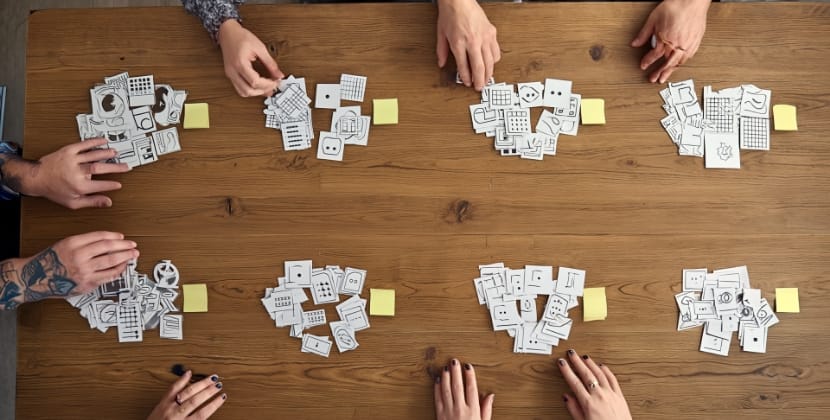
Comparing the frameworks
Here’s the quick cheat sheet:
- Tailwind CSS: utility-first, highly customizable, huge community
- Bootstrap: mature, easy to start, recognizable
- Bulma: simple, lightweight, no JS required
- Foundation: enterprise, accessibility-focused, steeper learning curve
- UIkit: modular, clean, lesser known
- Materialize: Google design style, instantly familiar
- Skeleton: tiny, perfect for minimal setups
- Open Props: modern, token-based, great for design systems
Takeaway: different frameworks fit different appetites, pick the one that matches your project’s diet.
Studio Ubique’s take
At Studio Ubique we mix speed with maintainability. For headless and React projects, Tailwind is our go-to. For quick prototypes, we might grab Bootstrap or Bulma. For large projects with strict accessibility, Foundation gets the nod. And when we need modern design tokens, Open Props is exciting.
Our golden rule, never load a framework just because it’s popular, load it because it solves your problem without bloat. That’s also why we bake frontend development into performance budgets from day one, check our frontend development services if you want to see how we handle it.
Takeaway: choose tools based on needs, not hype.
What not to do
- Don’t import the whole framework if you only need a grid.
- Don’t ignore accessibility, your users deserve better.
- Don’t let unused CSS bloat your bundle, purge it.
- Don’t over-customize so much that you break future updates.
Takeaway: smarter usage beats more usage.

Final word, then action
Choosing the best CSS frameworks is not about chasing hype, it’s about knowing what your project needs and picking the right toolbox. Whether you want Lego-like flexibility, buffet-style components, or espresso-shot minimalism, there’s a match out there.
FAQs
Q.What is a CSS framework
It’s a set of pre-made styles and layouts, like a cake mix for web design.
Q.Is Tailwind better than Bootstrap
It depends. Tailwind gives you Lego blocks, Bootstrap gives you ready-made furniture. Both work, it’s about taste.
Q.Which framework works best with React
Tailwind and Open Props integrate cleanly, Bootstrap also has React flavors.
Q.Do CSS frameworks slow down sites
They can if you dump everything in. Use purge tools and only load what you need.
Q.Can I switch frameworks mid-project
Yes, but it’s like swapping tiles halfway through laying the bathroom. Doable, but messy.










